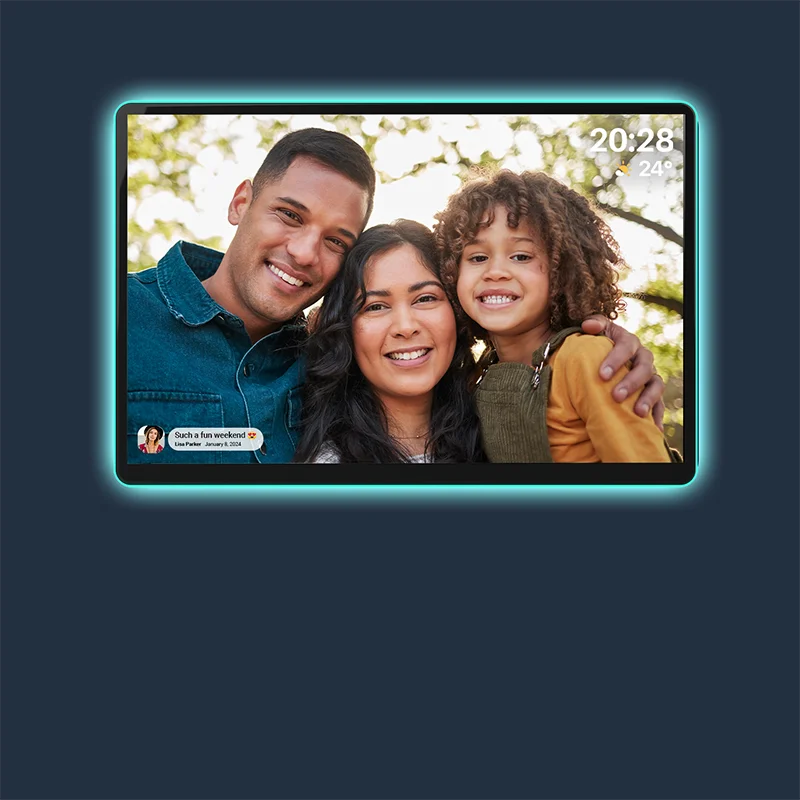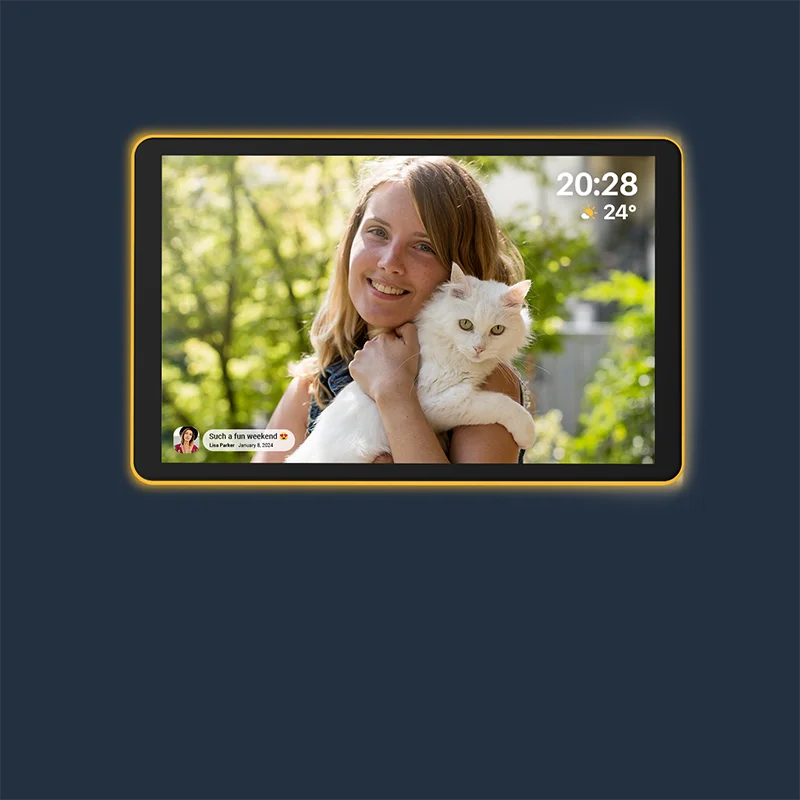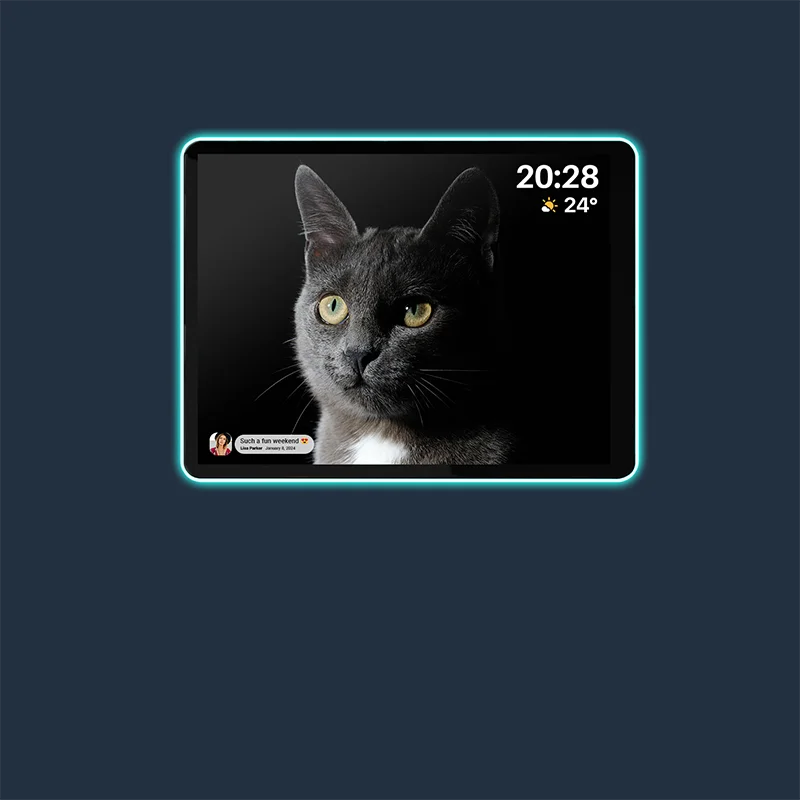Last-minute scrambles are common. Family logistics can feel overwhelming. A single glance can bring clarity to this chaos. It can align everyone's day. The right tool in the right place holds this power.
Why Placement is Everything
A digital wall calendar is more than a screen. It is a communication tool. Its value comes from changing family interaction. It does more than just display appointments. A calendar in an office is one person's job. A calendar in the open is a shared resource. It becomes a silent partner for the household. The physical spot you choose is important. It determines the calendar's role in your family's operations.
The Golden Rule: High-Traffic and High-Visibility
The best spot for your digital hub is where life happens. Your family members trace daily paths. They walk from the coffee pot to the front door. Your goal should be effortless visibility. The calendar should be easy to see. No one should have to look for it. It should integrate into your home's natural rhythm. A quick glance should become an automatic reflex. This constant awareness transforms a schedule. It becomes a powerful coordination tool.
Location #1: The Kitchen - The Heart of the Home
The kitchen is the command center for most families. Days begin there over breakfast. Families discuss plans there during dinner prep. A calendar in the kitchen puts the schedule in the middle of the action. The Apolosign 21.5" Digital Calendar is perfect for this environment. Kitchens are often bright rooms. Its anti-glare matte glass finish helps you read the schedule clearly. You can read it even in sunlight. Your hands might be busy with cooking. You can use your voice to control it. Just say, "Hey Google," to add a grocery item. Its built-in voice control and quad mics make this possible.
Location #2: The Entryway - Your Family's Command Center
Your entryway is the launchpad for the day. It is the last stop on the way out. It is the first point of contact on the way back. A calendar here acts as a final checkpoint. It works before anyone leaves the house. The display can show the weather forecast. It can show live traffic updates. It can show a personalized checklist for each child. The Apolosign 21.5" Digital Calendar lets you customize a dashboard with these widgets. It can also display a family to do list. It can show a chore chart. This gives a visual nudge to do tasks. It turns the morning rush from chaotic to controlled.
Location #3: The Living Room - The Weekly Planning Hub
Some families hold weekly planning meetings. The living room is a comfortable setting for this. But a black screen can clash with decor. Aesthetics are very important. The Apolosign 21.5" Digital Calendar addresses this concern. It has beautiful frame options. You can choose a warm Teak Yellow or a modern Spruce Grey. The frame can blend with your style. The calendar also transforms into a digital photo frame. It can sync with your Google Photos account. It will display your favorite family memories. No subscription is required for this feature. Guests might come over. A quick gesture activates the One-Swipe Privacy Cover. This feature instantly hides your schedule behind a photo.
A 4-Point Checklist for Choosing Your Perfect Spot
You should evaluate potential spots in your home. Use this simple checklist before you decide.
- Visibility: The schedule should be clearly visible. You should see it from across the room.
- Accessibility: Everyone should be able to reach it. Kids should be able to use the touch screen.
- Power: A power outlet should be nearby. This avoids unsafe extension cords.
- Family Flow: The spot should fit your family's daily routines. It should be a place people already check for information.
Matching Your Calendar to Your Home's Aesthetic
People often hesitate to bring new devices home. They worry a device will disrupt a room's design. Modern digital wall calendars address this challenge. They are not just functional devices. They are also pieces of decor. The Apolosign 21.5" Digital Calendar is a good example. It was designed to look like a framed piece of art. It has elegant frame choices. It can also function as a photo display. It complements your home's style. It does not compete with it. This proves home technology can be both smart and beautiful.

Pro-Tips for Success After You Hang It
Hanging the calendar is the first step. Simple optimizations will maximize its impact.
- Mount it at the right height. An adult should view it comfortably at eye level. Kids should be able to reach the touch screen. This lets them check off their chores.
- Sync all your calendars. The device's true power is in consolidation. It should be the single source of truth for the family. You should auto-sync everyone's Google, iCloud, and Outlook accounts.
- Let it adapt to your home. You can use its smart features. It has auto-brightness and a programmable sleep schedule. The screen can dim at night. It can brighten in the morning. It will feel like a natural part of your home.
- Get the kids involved. You can use the routines and rewards system. This system turns chores into a fun game. Kids will see their points add up on the screen. They will be more motivated to participate.
The Right Spot Transforms a Device into Your Family's Hub
The perfect location transforms the screen. It becomes your family's co-pilot. You are not just seeing what is next. You are creating a central point of connection. This connection reduces stress. It also fosters teamwork. A well-placed calendar organizes your time. It also gives you more time back. You can spend that time with the people who matter most.
FAQs
Q1: How complicated is it to install a digital wall calendar?
The installation is straightforward. The Apolosign 21.5" model includes wall-mounting hardware. This is similar to a small TV. The installation is secure and simple.
Q2: Will a shared family calendar work if we use different phones, like iPhones and Androids?
Yes, it will work. A quality digital wall calendar auto-syncs with major platforms. The Apolosign calendar syncs with Google Calendar, Outlook, and iCloud. It also syncs with Yahoo and Cozi. Everyone's schedule appears in one place. This works regardless of their device.
Q3: Are there any hidden fees or subscriptions required for a digital calendar display for home?
There are no fees for core functions. The Apolosign calendar's main features are free for life. These features include calendar syncing, chore charts, and to-do lists. The Google Photos screensaver is also free. Optional AI features might be offered separately. The central system works forever without a subscription.
Q4: Can I add to our family to do list when I'm out of the house?
Yes, you can. Many digital calendars have a companion mobile app. The Apolosign App lets you manage your family's information from your phone. You can manage calendars, chores, and to-do lists. You can add "milk" to the grocery list from anywhere.