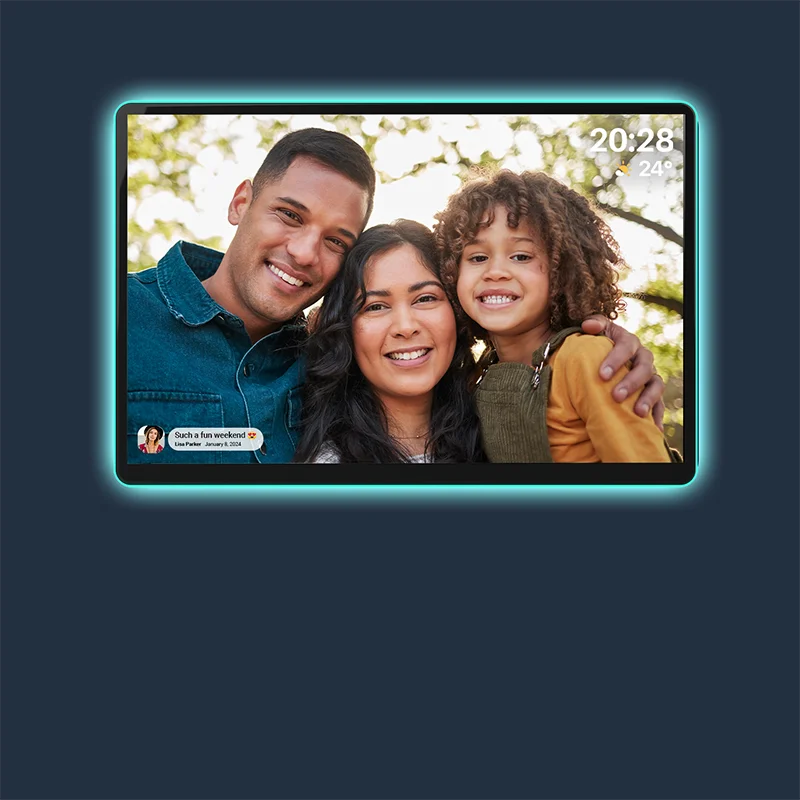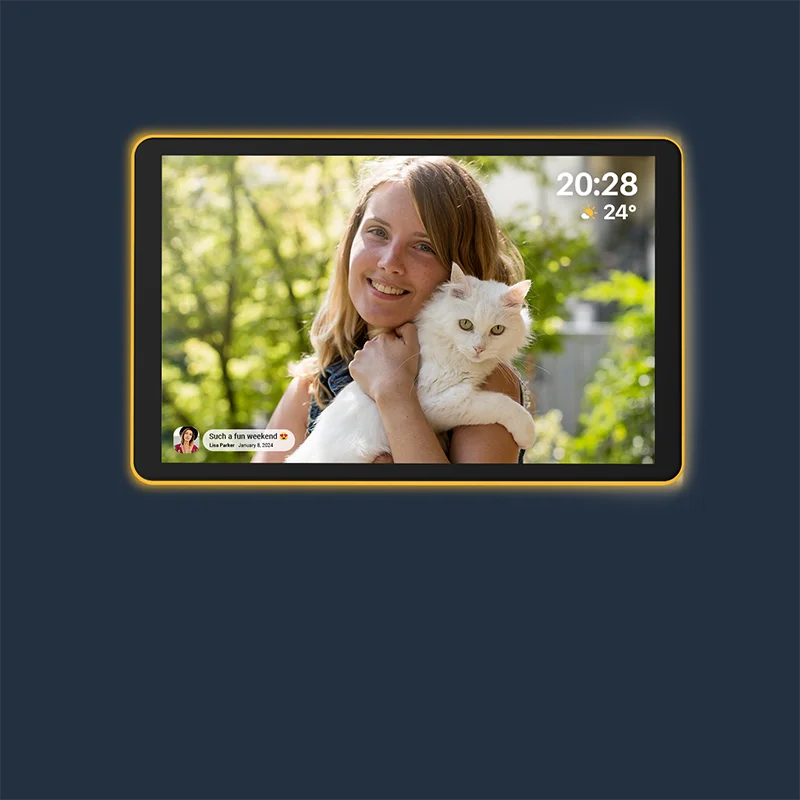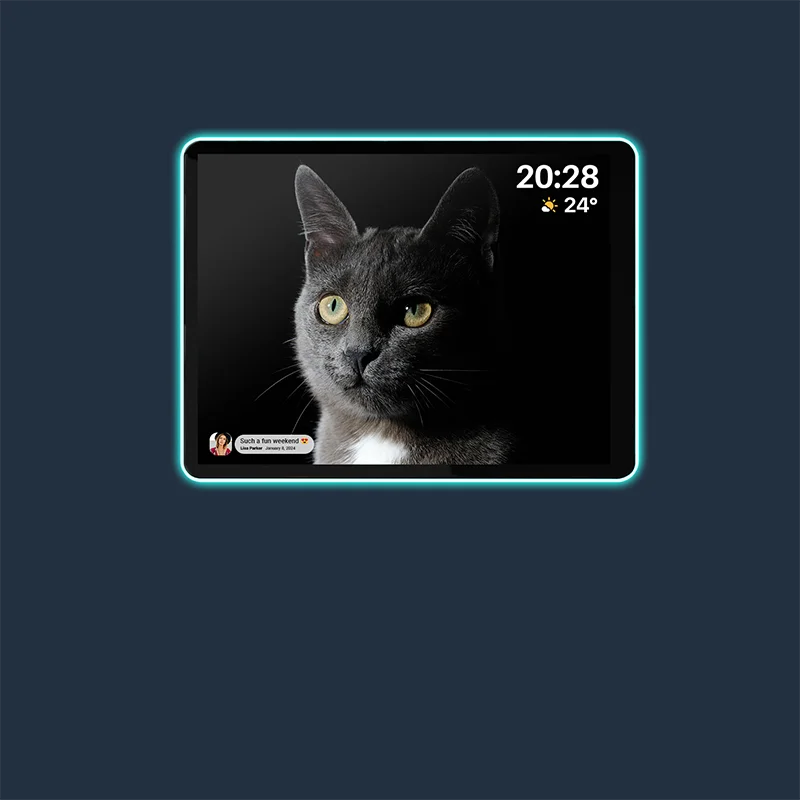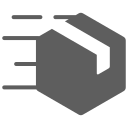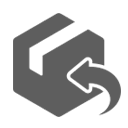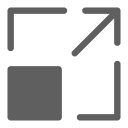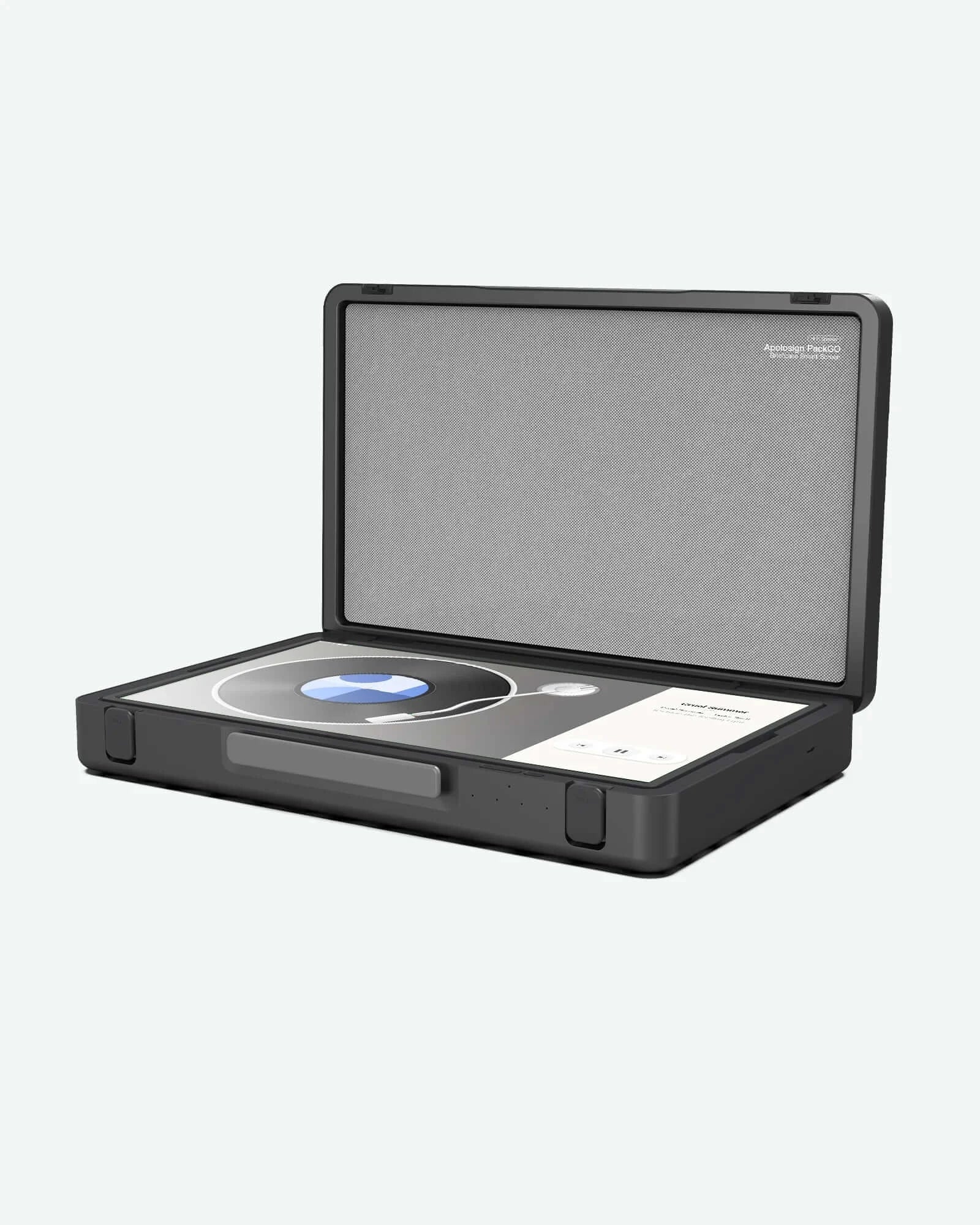












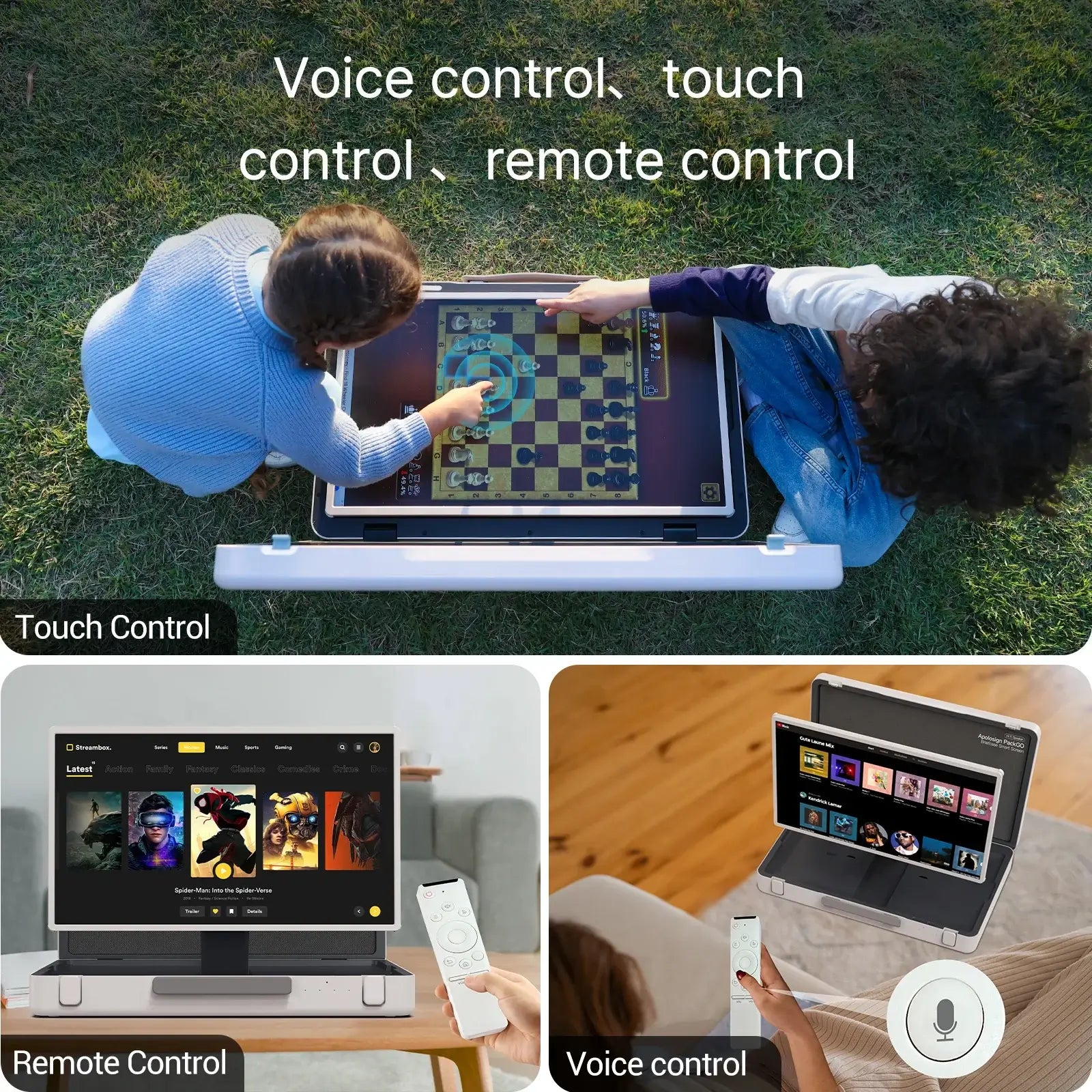



Apolosign PackGo 27" Briefcase Portable TV
- 27-inch 1080p FHD 10-point multi-touch screen
- Innovative briefcase design
- Built-in powerful 40W speakers
- Android operating system supports Google Play Store
- Easily stream sharing content via AirPlay or HDMI
- Long-lasting built-in 6-hour battery
- The battery supports external output and can provide power for the Nintendo Switch.
- Features a variety of ports including HDMI, USB-A and USB-C
We are offering free shipping to the U.S. on all orders.
Contact us within 30 calendar days for hassle-free returns.

- PackGo 27" Portable Touch Screen Smart TV ×1
- Power cord ×1
- Remote control ×1
- USB-C cable ×1
- User manual ×1


Freedom to Move.
Watch Video

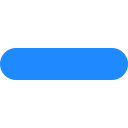
PackGo
Designed to handle any adventure.
With the PackGo 27-inch briefcase design portable touch screen smart TV, you can take entertainment and productivity on the go like never before. Android operating systems, full access to Google Play Store, built-in speakers, the PackGo is ready to keep you connected and entertained.
PackGo is perfect for...

27-inch FHD Touch Screen Display
Touch. Tap. Explore.
Control with ease on the 27-inch Full HD touchscreen. Enjoy smooth control at your fingertips. The high-quality 1080p display provides a clear image quality, which is very suitable for gaming, watching videos, and more.

Innovative Briefcase Design
Carry the adventure.
PackGo is seamlessly built into a briefcase, allowing you to take your 27-inch big screen with you wherever you go. Effortless to carry and easy to store, the PackGo makes moving between places a breeze.

Built-in Powerful Speakers
Rich sound for your every adventure.
Getting great sound around you has never been easier. Take advantage of the surprisingly powerful performance of built-in 40W speakers(10W tweeter ×2, 10W woofer ×2) with clear, balanced, high-fidelity audio and deep bass that is easy to take with you.

Auto-rotation Display
Your view, your way.
Rotate the screen effortlessly, choose the perfect way to enjoy the content in portrait mode or landscape mode easily.

Google Play Store Access
Stream the world via your favourite apps.
With Android operating system, simply access Google Play Store to download your favorite apps. Stream movies, shows, or live content effortlessly, all on a stunning, full-size smart screen. Additionally, the high resolution display ensures crisp and clear visuals for an immersive viewing experience.


Drone Monitor
Fly and Watch in Sync with your Drone.
Take Packgo outdoors and pair it with your drone, enjoy real-time transmission on a larger, smoother screen for a seamless fly-and-watch experience.

Remote Compatible
Seamless and full control.
A bluetooth remote control comes with your purchase. So besides touchsreen, you can control your PackGo with this remote control. Choose your favorite way based on your preferences and habits. Also, you can press and hold voice button to activate Google Assistant and then speak your comman.

6 hours of playtime
PackGo gives you up to 6 hours of playtime on a single charge, take your entertainment on the go. No cords, no hassle, just pure freedom to enjoy anywhere.

45W fast charging for your devices
PackGo can deliver 45W USB-C fast and efficient charging for all your devices, like smartphones, game consoles and laptops.

Wide Connectivity
Connect to all your devices easily.
Easily stream video or mirror the screen of your smartphone, or through Type-C or HDMI port. Effortlessly stream, share, and mirror your favorite content from your smarthones, tablets, or laptops.
Why they love this product
View more on our official YouTube channel.
What a better way to enjoy a bigger screen when you're camping outside!

It has such a big screen and such a nice sound system so that it can be shared with the other around you and bring people together. This product is really well-designed.

The speakers are impressive. There's actually some lowend so gaming on it is fantastic. Everything is smooth.

Product Specifications
Here are some information you might want to know about this product.
Display
27-inch
LCD display
1920×1080px (1080p)
1000:1
450 nits
16:9
Processing
RK3588 Quad-core cortex A55+Quad-core cortex A76
8GB
128GB
Android
Connectivity
Version 5.2
IEEE 802.11 a/b/g/n/ac/ax
× 2
× 1
× 1
Battery
Li-ion of 18650
14.6V / 6800mAh
Up to 6 hours
Audio
10W tweeter ×2, 10W woofer ×2
Micphone
Built-in 4 microphones with noise reduction and echo cancellation
FAQs
Got a Question? We’ve Got Answers.

Why can't I connect my Bluetooth earphones to my Smart TV?
Please follow these steps:
1.Ensure your earphones are ready: Put your Bluetooth earphones into pairing mode and keep them within 10 meters (approx. 30 feet) of your Smart TV.
2.Check your Smart TV's Bluetooth mode: Your Smart TV supports two Bluetooth modes:
Bluetooth Speaker Mode (Default): In this mode, the Smart TV acts as a Bluetooth speaker. You can connect your phone via Bluetooth to play its audio through the TV. Importantly, in this mode, the Smart TV CANNOT connect to external Bluetooth earphones or speakers.
External Bluetooth Device Mode: This mode allows your Smart TV to connect to external Bluetooth devices like your earphones. To use your earphones, you MUST first disable the Smart TV's Bluetooth Speaker Mode.
3.Switch to External Bluetooth Device Mode (Key Step):
To disable the "Bluetooth Speaker Mode" and enable connecting to your earphones, navigate through the TV settings:
Settings menu → Connected devices → Connection preferences → Bluetooth → Bluetooth Speaker → Turn OFF → Select "Use Bluetooth"
4.Pair your earphones: After completing Step 3, your Smart TV should be discoverable. Find your earphones in the TV's Bluetooth device list and pair/connect.
If you still encounter issues after following these steps, please contact us for further assistance.
Why is there only sound but no picture when casting my phone to the ApoloSign display?
As for projecting your phone onto the ApoloSign display to transfer only sound and not video, we would like to clarify that the projection feature supports screen mirroring, which displays your phone's screen and plays local photos or videos. However, it does not support AirPlay or streaming.
I cannot turn on the screen, what should l do?
To better help you resolve the issue, please try the following steps to troubleshoot the issue.
1. Check Power Cable Connections
If the screen does not turn on, it may be due to the screen not receiving power from the battery. Please check the power cable connections in two places to ensure they are secure and correct:
① The connection between the stand and the base.
② The connection between the stand and the screen.
2. Verify the Battery
If the connections are secure, please plug in the charging cable and check if the charging indicator light turns on.
3. Direct Power Connection to the Screen
Please try connecting the charging cable directly to the port on the back of the screen (refer to the attached video) and send us a video of the process. This will help us determine if there is a potential fault with the screen itself.
Can l download any Apps from the Google Play Store on this device?
Yes, you can download any app from the Google Play Store to the device, so you can customize your entertainment experience however you like.
Any Question?
Here are three ways to get support.
1.more FAQs
2.Contact our specialists via live chat or email (support@apolosign.com)