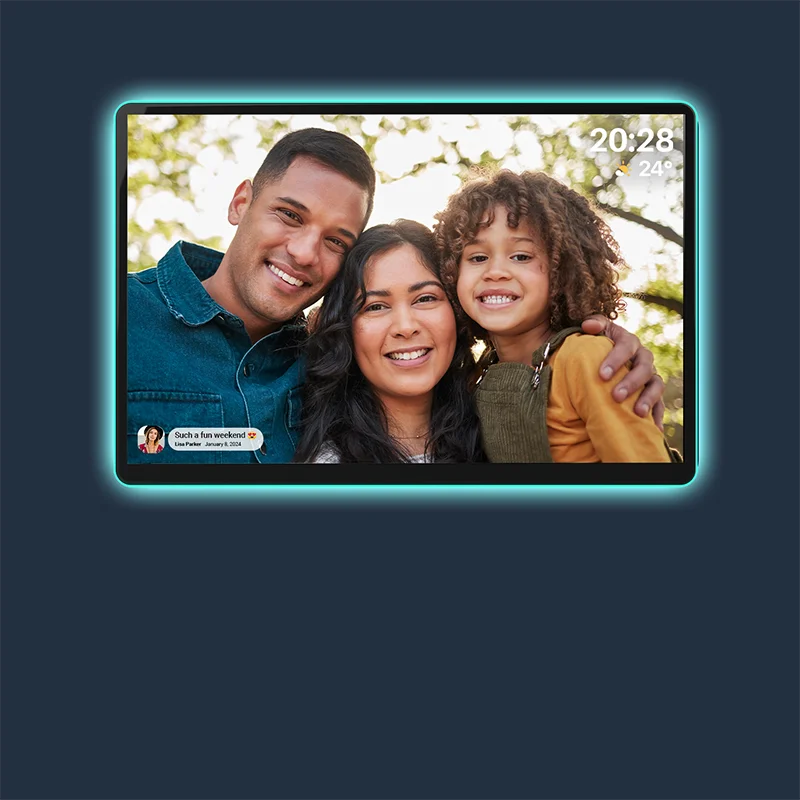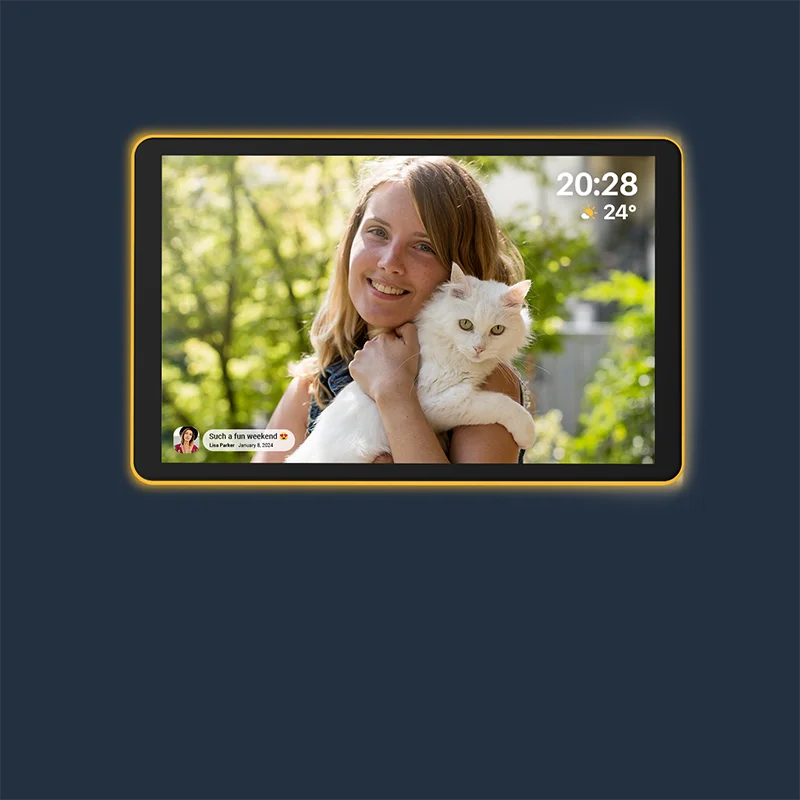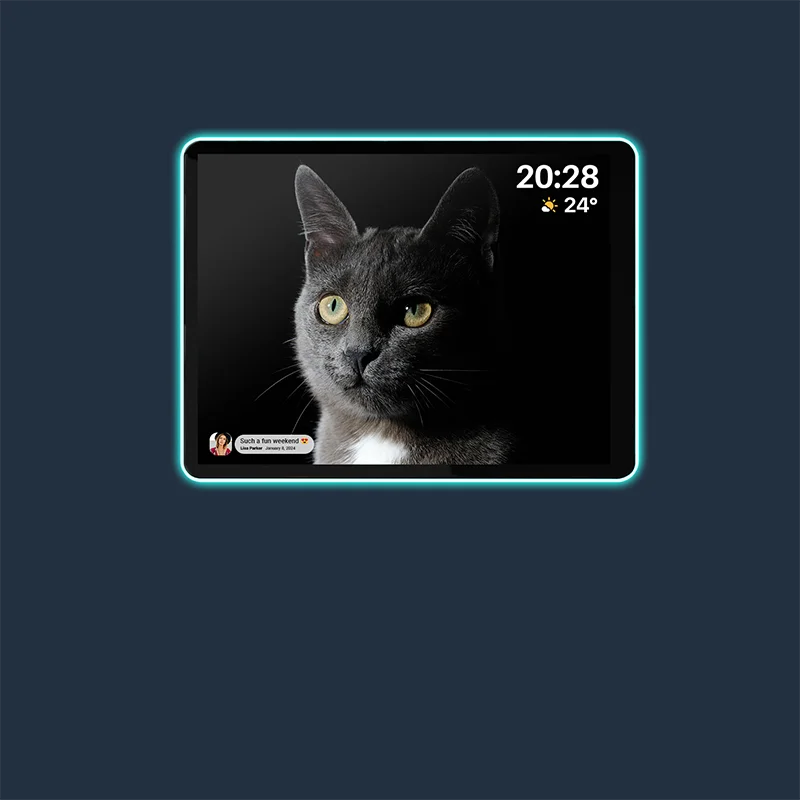Imagine walking into the kitchen and finding perfect silence. No frantic searching, no last-minute shouts, and no argument about who forgot what. Only a beautiful screen glows with the day’s plan, a silent guardian of domestic peace. Such a place isn't a fantasy, and achieving it involves changing just one thing: the command center of your home.
The Daily Struggle of Family Scheduling
The modern family operates at a sprint. Coordinating work, school, sports, and social lives doesn't just feel chaotic; scientific data confirms the toll it takes. A large majority of parents—nearly 75% —report experiencing sensory overload triggered precisely by the sights, sounds, and constant chaos of daily domestic life.
Consider the classic paper calendar. Sure, stapled to the wall, it offers a static glimpse into the future. Yet, any appointment added to a phone must be duplicated, leading to scattered grocery lists and perpetually outdated information. Furthermore, once you leave the house, the paper calendar remains confined to that single wall. What good is an organizational tool if you cannot reference it when you need it most?
Then there are the phone apps. Every family member likely has their own digital calendar for personal use. While excellent for individuals, coordinating time among co-workers reveals friction points that mirror family life: 28% of employees cite short notice or last-minute changes as their most frequent scheduling frustration, followed closely by conflicts with personal or family time. The truth remains: personal calendars serve the individual, not the collective. A scheduling system works only when it functions as a single source of truth, instantaneously updating and universally visible. When the tool cannot keep up with the pace of life, the scheduling crisis deepens.

The "Out of Sight, Out of Mind" Problem
The failure of previous systems boils down to one simple truth: invisibility breeds ignorance. When children rely solely on a private phone calendar, an event remains "out of sight, out of mind," requiring constant parental policing. A paper chart, meanwhile, provides static information. It stands still while life rushes past it.
A dedicated digital wall calendar fundamentally solves this problem by reducing cognitive load. Cognitive load defines the mental energy required to process incoming information. When the schedule is fragmented across notes, texts, and conflicting apps, mental energy is needlessly expended searching for clarity. A centralized, always-on display removes that "cognitive overhead," freeing up mental space for more meaningful tasks.
By positioning a large, bright display in a high-traffic area, the digital family calendar becomes a visual anchor. It requires no physical interaction for viewing; one can simply glance at it while pouring coffee or packing a lunch. The always-on display ensures that schedules, tasks, and meal plans are instantly visible to every member, effectively eliminating the parental burden of having to police schedules or act as a "human alarm clock" by constantly reminding others to check their personal devices. This singular shift in visibility transforms reactive chaos into proactive calm.
Your Family's New Command Center: The Must-Have Features
For a centralized schedule hub to revolutionize family life, it must possess more than simple display capability. Its utility rests on seamless, intuitive features that integrate effortlessly with modern digital life.
The Real-Time Link
The most critical feature of any successful family calendar is its ability to communicate. Premium devices achieve total clarity through automatic, multi-platform synchronization. Whether your work uses Outlook, the kids’ school schedule resides on Google Calendar, or a co-parent uses iCloud, the central hub must integrate effortlessly. Leading calendars, such as the Apolosign line—including the compact Apolosign 15.6" Digital Calendar up to the expansive Apolosign 27" Digital Calendar—seamlessly sync with all major calendar services, including Google Calendar, Outlook, Apple's iCloud, Yahoo, and specialized family apps like Cozi. If an event is added using a personal smartphone app, a web browser, or even a voice assistant like Alexa or Siri, the wall display instantly reflects the change. The accuracy is instant, and the information is always current.
Instant Clarity and Ownership
Color coding is a powerful psychological tool, greatly enhancing memory retention and visual organization. By assigning unique colors to each family member, specific activities (like sports or work commitments), or even categories (such as "Rest Time"), the effort involved in deciphering the schedule accelerates dramatically.
For example, if the calendar designates green for your son's events and pink for your daughter's tasks, they can identify their obligations within seconds, fostering independence. Moreover, color can highlight imbalances. Should you assign a distinct color for professional commitments, a quick look reveals if a day is overloaded, allowing for a proactive recalibration of work-life balance before stress takes hold.
Planning at Your Fingertips
While a calendar should always display information, the most convenient hubs feature an interactive, high-quality touchscreen. Passive, display-only models require a phone or computer for any update. However, the interactive touch capability allows for immediate action. You can confirm tasks, add a quick grocery list item, or edit an event time directly on the wall itself. When rushing out the door, the ability to simply tap the screen saves invaluable time and prevents important details from being forgotten.

Managing Chores, Routines, and Meals
A true digital wall calendar transcends scheduling. The best systems evolve into an integrated family operating system, managing the daily logistics that contribute most to friction and stress.
Gamification for Chores and Routines
Getting children to engage with chores can feel like a Herculean task. Unlike static paper charts which bore children and necessitate constant manual updates, digital systems integrate motivation. Features like "Routine Tasks with Points" turn tedious chores into measurable, fun activities.
These task managers allow parents to set up daily, weekly, or monthly chores tailored to each child. Successful completion earns points, which link to rewards, building good habits with positive reinforcement. This gamification approach is specifically designed to be easily understood by children while being instrumental for parents in cultivating good habits and independence. Furthermore, systems utilize visual schedules—developed with child specialists—helping younger children (aged four and up) understand the sequencing of morning or evening routines. The visual aid helps abstract responsibility become concrete, greatly reducing the 64% of families who report mornings as their most chaotic time of the day.
This visual aid approach to building responsibility and time management skills benefits all children, but is especially valuable for foster children who are adapting to new environments and need additional structure and support in their daily routines.
Ending Dinner Stress
Decision fatigue often peaks at 5 p.m. as the inevitable question, "What's for dinner?" generates stress. Modern digital hubs eliminate this friction point with dedicated meal planning modules. Users can easily plan breakfast, lunch, and dinner for the week, displaying the menu clearly for everyone to see.
The efficiency extends beyond the menu display. Once meals are planned, the system automatically generates an associated grocery list. This crucial link between planning and execution means shopping trips are quick and efficient, helping families avoid forgotten ingredients. Some advanced features can even convert handwritten recipes or ideas from emails into accessible digital content stored within the system, transforming the wall calendar into a comprehensive recipe book and grocery manager.
| Feature Category | Benefit to the Family | Key Functionality Highlighted (Example) |
| Centralized Schedule Sync | Eliminates double-booking and "I didn't know" moments. | Real-time auto-sync across 5+ platforms (Google, Outlook, iCloud, Cozi). |
| Color-Coded Profiles | Reduces cognitive load and improves task ownership, especially for children. | Assigning unique colors to family members, events, and task lists. |
| Gamified Chore System | Increases motivation and encourages independent habit building. | Routine Tasks with Points/Rewards system for setting tasks and earning incentives. |
| Meal Planning Integration | Reduces daily decision fatigue and streamlines shopping trips. | Automated grocery list generation based on weekly meal plans and recipe storage. |
| Smart Home Hub/Voice Control | Simplifies device management and hands-free scheduling. | "Hey Google" voice commands for alarms and controlling devices (doorbell, camera). |
What to Look For
Choosing the perfect digital family calendar involves assessing three main considerations: size, interactivity, and aesthetic fit within your home environment.
Distance Matters
The physical size of the screen directly correlates with its utility, especially its viewing distance. A compact Apolosign 15.6" Digital Calendar works perfectly on a desktop stand in a home office or on the wall of a small kitchen. It remains easily viewable for quick check-ins. For high-traffic, open-plan spaces, a larger display ensures visibility from a distance. The Apolosign 21.5" Digital Calendar offers a substantial size suitable for most family kitchens. For truly expansive spaces, or when the calendar needs to be read from across a large living area, the commanding presence of the Apolosign 27" Digital Calendar provides superior visibility. Regardless of size, the best models support both wall mounting and, in smaller sizes, desktop stands, offering flexible placement options.
Touchscreen versus Passive Display
As mentioned, a touch screen is vastly superior to a passive display. The interactive display allows for real-time updates directly on the screen, a crucial convenience factor when a quick change is needed. All three Apolosign models feature a 10-point LCD touch screen, ensuring instantaneous, simple interaction.
The core technical advantage, however, rests in the device’s operating system. The Apolosign line features the World's First Dual-System Mode.
- Calendar Mode: A clean, focused user interface dedicated entirely to scheduling, chore management, and lists.
- Android Mode: A tap switches the device into a customizable Android OS environment, allowing users to download third-party apps, run widgets for weather or stocks, and even monitor smart home devices. Such versatility future-proofs the investment.
Seamless Integration into Decor
A large screen must look good. Unlike harsh, reflective TV screens, premium digital calendars utilize an anti-glare matte glass finish. This special coating reduces eye strain and maintains clarity even in bright kitchen light. Furthermore, manufacturers provide aesthetic flexibility. The Apolosign models, for instance, are offered in modern wood frame colors like Teak Yellow and Spruce Grey. For families seeking a centerpiece that combines art-grade design with clarity, the Apolosign 27" 4K Digital Calendar stands out. Its ultra-clear 4K anti-glare display remains comfortable to view in bright rooms, while built-in Google Home integration and voice control turn it into a functional smart home hub that fits naturally into any living space. Selecting the right color frame helps the hub integrate seamlessly into the home décor, transforming what could be an appliance into a piece of functional art.
Bringing It All Together: A Calmer, More Connected Family
The ultimate benefit of adopting a centralized digital wall calendar is the profound change it initiates in family dynamics. The device offers structure, quiet competence, and connection that extends far beyond schedule viewing.
The Central Command Center
Choosing the right location maximizes impact. The kitchen is the most popular choice, acting as the heart of the home where quick glances happen while preparing meals or packing lunches. Placing the hub near an entryway or mudroom provides an essential check before anyone heads out the door, optimizing preparedness. For the working parent, positioning a unit in a home office provides integrated visibility of both professional deadlines and domestic tasks.
Smart Integration and Privacy
Modern systems function as smart home hubs. Voice control features, such as those enabled by Google Assistant, allow for hands-free operation: "Hey Google, set an alarm" or "Check the weather". Seamless and secure linkage with Google Home means you can monitor and control smart devices, such as cameras or doorbells, directly from the wall display.
Security is also paramount. Since the calendar contains sensitive personal data, discreet features are necessary. The innovative "One-Swipe Privacy Cover," or Privacy Mode, instantly hides the displayed schedule behind a photo screensaver when guests arrive. The device maintains its function as a beautiful digital photo frame while instantly protecting sensitive family information from casual viewing.
The Longevity Value Proposition
In a world filled with subscription fatigue, the value proposition of these calendars is refreshingly straightforward. Core organizational features—including multi-calendar sync, chore management, custom lists, and the photo screensaver function—are provided free for the lifetime of the product, often explicitly stating "no subscription, no surprises". This approach positions the hardware purchase as a singular investment in long-term organization. Furthermore, continuous, free software updates automatically flow to the device, continuously introducing new features and functionality. The device always stays current, continually offering new value to the family.
The Takeaway
The era of fragmented paper schedules and forgotten appointments is finally ending. The digital wall calendar provides the single, highly visible source of truth a busy family requires. With its integrated synchronization, smart chore management, and meal planning, the device transitions the family away from perpetual, reactive chaos. It is the essential Family Operating System, providing effortless structure, clarity, and peace of mind in a demanding world.
FAQs
1. How does a digital wall calendar integrate with smart home devices beyond basic scheduling?
A premium digital wall calendar often features a Dual-System Mode, giving it capabilities far beyond an ordinary display. It often utilizes an Android OS environment which permits secure integration with platforms like Google Home. With support for Google Assistant voice control, users can check security cameras, monitor doorbells, and control lights directly from the centralized screen, effectively acting as a unified smart home command center for household security and automation.
2. Can a digital family calendar help non-verbal children adhere to daily routines?
Absolutely. Many advanced digital family calendar systems incorporate visual schedule features designed with developmental principles in mind. Tasks are often represented by color-coded icons and simple visual sequences, transforming abstract routines like "morning preparation" into concrete steps. This visual aid supports children, including those who are non-verbal, with sequence understanding and independent task completion.
3. What are the benefits of the anti-glare matte glass finish used on many high-end family calendar displays?
Unlike reflective monitors or televisions that appear dim or show blinding reflections in bright kitchen environments, the anti-glare matte glass finish is specifically engineered to reduce eye strain and maintain clarity. This ensures the schedule, lists, and photos are easily readable from a distance, regardless of the light conditions in the room.
4. If I purchase an Apolosign 27" Digital Calendar, what core organizational features require a subscription?
A major value proposition for the Apolosign family calendar line is its commitment to lifetime free access for core organizational features. Features such as multi-calendar synchronization, task lists, chore management with points/rewards, and the photo screensaver functionality are included without any recurring subscription cost. Only optional AI-driven features might be offered as an add-on subscription.