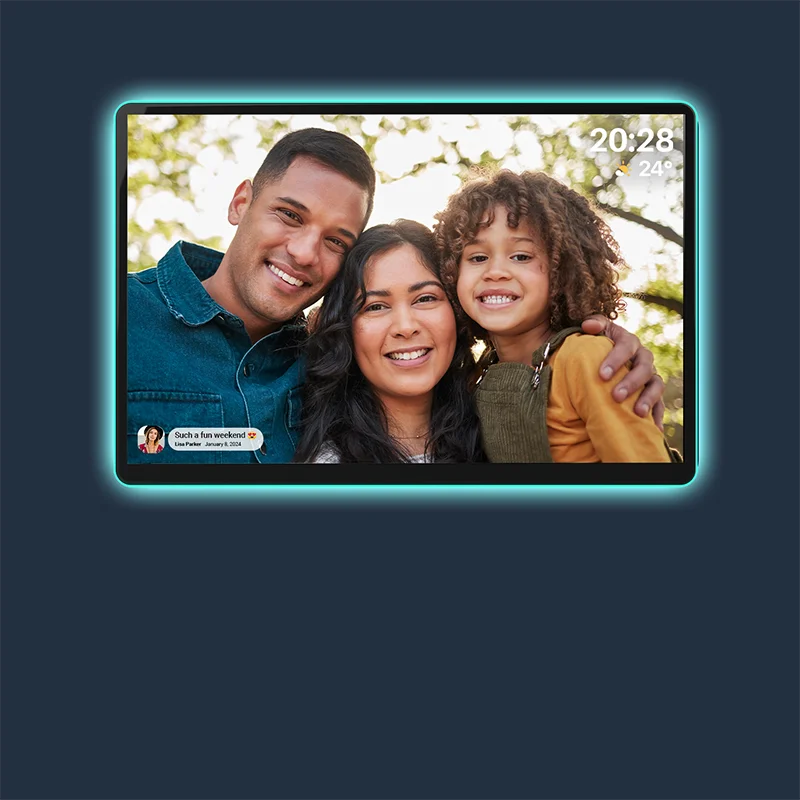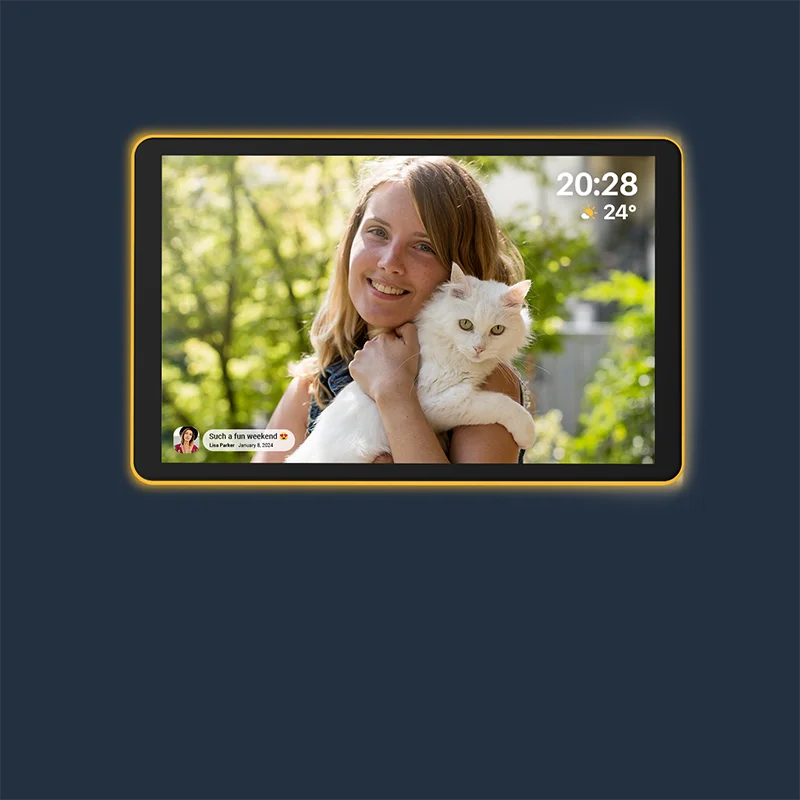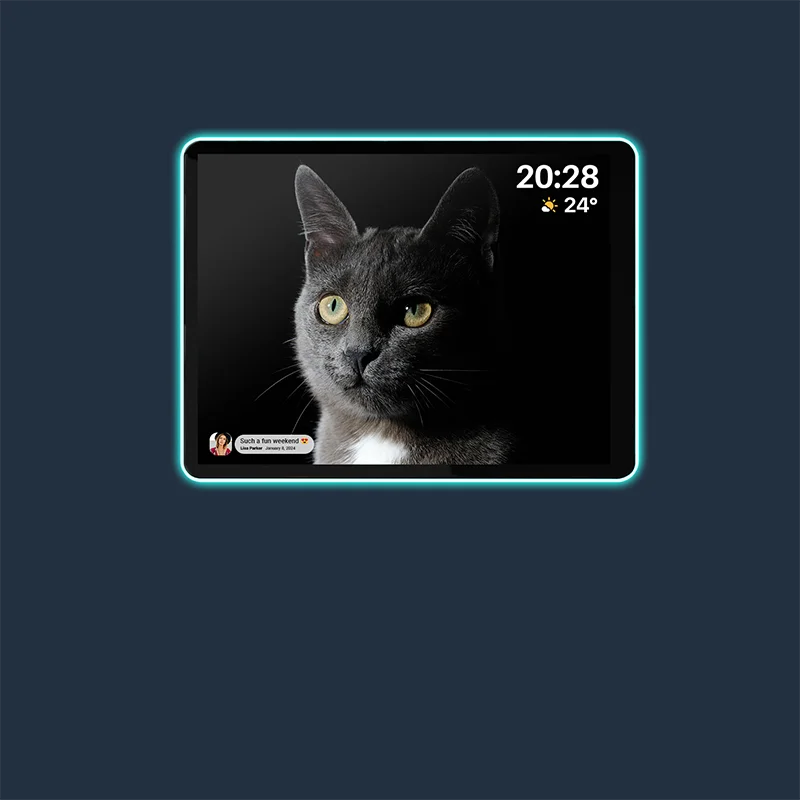FAQ | Portable Smart TV | How to factory reset?
Failed to enter the system? This issue may be caused by missing system files. You can resolve it by performing a factory reset.
Press and hold the volume + button when booting to enter the recovery mode view. Select "Wipe data/factory reset" with the volume +- buttons and confirm with the power button -> "Factory data reset".
After clearing the data, select "reboot system now" reboot device.